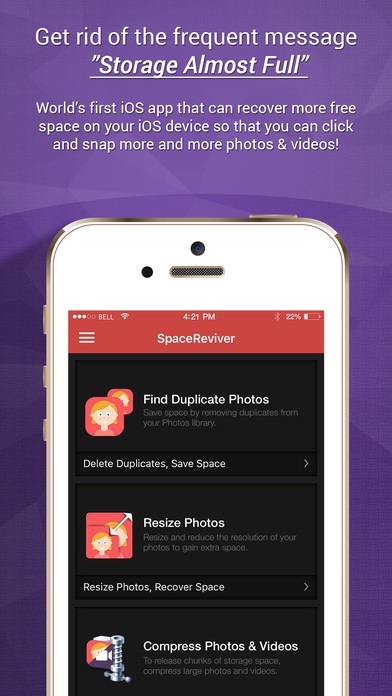Space Reviver 1.1
Continue to app
Free Version
Publisher Description
A compact space saving utility for iOS devices! What would you do when you run out of storage space on your iOS device? Most probably, you would go through the gallery to delete some of your precious stuff (photos, videos, etc.). This way, you would lose some of your precious memories which you wanted to keep but had to delete in search of space. Space Reviver is a splendid storage management app for recovering space on your iOS device. It s user-friendly and very easy to use. It frees up tons of space on your device with the help of its powerful features: 1) Find duplicate & similar photos: It finds the duplicate and similar photos that appear in an iOS device due to continuous shots taken. These similar photos have very minute difference. Duplicate and similar photos can be deleted using customized settings such as time interval, GPS criteria, and matching level of photos. 2) Resize Photos: Using this feature, you can resize photos that are big in size (height & width). This feature not only reduces the size of the photos to save space but also makes sure that the pixels of the photos are accurate so that the photos are not blurred or scattered. 3) Compress Photos & Videos: Having numerous videos on your device can be very troublesome. Videos occupy most of the space on iOS devices and to recover space, you have to delete some of them. Well, Space Reviver takes care of this also. It compresses large photos and videos that are present on your device to recover storage space. This app is a complete package. Manage your device s storage space and enhance its overall performance by using Space Reviver.
Requires iOS 8.0 or later. Compatible with iPhone, iPad, and iPod touch.
About Space Reviver
Space Reviver is a free app for iOS published in the Screen Capture list of apps, part of Graphic Apps.
The company that develops Space Reviver is PCVARK software Private Limited. The latest version released by its developer is 1.1.
To install Space Reviver on your iOS device, just click the green Continue To App button above to start the installation process. The app is listed on our website since 2016-06-22 and was downloaded 4 times. We have already checked if the download link is safe, however for your own protection we recommend that you scan the downloaded app with your antivirus. Your antivirus may detect the Space Reviver as malware if the download link is broken.
How to install Space Reviver on your iOS device:
- Click on the Continue To App button on our website. This will redirect you to the App Store.
- Once the Space Reviver is shown in the iTunes listing of your iOS device, you can start its download and installation. Tap on the GET button to the right of the app to start downloading it.
- If you are not logged-in the iOS appstore app, you'll be prompted for your your Apple ID and/or password.
- After Space Reviver is downloaded, you'll see an INSTALL button to the right. Tap on it to start the actual installation of the iOS app.
- Once installation is finished you can tap on the OPEN button to start it. Its icon will also be added to your device home screen.